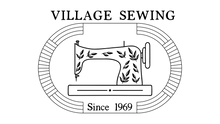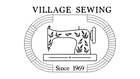The SE9180 Sewing and Embroidery Machine is loaded with features for all levels of sewers. The mySewnet™ connectivity gives access to a world of possibilities from embroidery progress app notifications, to creating designs from scratch and so much more.
- $200 included accessories
- 250 sewing stitches plus 150 embroidery designs and 10 fonts
- Get all the information you need directly on a large 7" color touch screen
- Embroider a variety of projects up to 170x100mm large with the included hoop
- Thread the needle quickly and easily with Automatic Needle Threader
- 6.5" sewing space (needle to tower) and 4.25" height
- mySewnet™ WiFi Connectivity with 90-day free trial of embroidery software and access to 8,000+ designs on screen
- Connect all mySewnet™ enabled devices to communicate wirelessly between them to transfer designs and monitor your embroidery progress
The SINGER® SE9180 sewing and embroidery machine is loaded with user-friendly features that sewists of all levels love like a large 7" touch screen so you can clearly see what you are stitching, and an automatic needle threader that will get you sewing in no time at all. Also, mySewnet™ connectivity gives you a whole world of possibilities from app notifications of your embroidery progress, to creating designs from scratch and so much more. Plus enjoy a 90-day free-trial of mySewnet software and the mySewnet Library, which has thousands of designs to choose from. With over 150 built-in embroidery designs and over 250 stitches, you get the best of both worlds with the Singer SE9180 sewing and embroidery machine.
Included Accessories
All-Purpose Foot, Decorative Sewing Foot, Zipper Foot, One-Step Buttonhole Foot, Blind Hem Foot, Embroidery/Darning Foot, 170x100mm Embroidery Hoop, 3 Bobbins (SINGER® Class 15 transparent), Spool Caps (3), Spool Pin Felt, Auxiliary Spool Pin, Screwdriver, Brush, Seam Ripper, Pack of Needles, Edge/Quilting Guide, Thread Net, Multi-Purpose Tool, and Stylus

A mySewnet-enabled Singer® machine comes to life with mySewnet software and library. Connecting mySewnet to your Singer® embroidery machine—along with your smart devices—ensures they work together to unleash your creativity. Learn more
A Stitch Application simply means a specific sewing technique that you can do with a selected stitch. Basically, Stitch Applications are all the different things you can actually DO with your machine!
Personalize any project with a large selection of embroidery designs including floral, holiday, children's designs, and crosstitch.
Embroider customized text such as monograms and fun phrases.
Connect to Wifi via MySewNet for downloads, updates, and more!
Sew embroideries that connect end to end, creating borders for fashions, home decor and more. Use included endless embroidery designs, or create your own endless borders in the software on your PC.
Invert stitch patterns from side to side for more creative options
Choose from a variety of stitches for basic sewing, decorative sewing, and more
Buttonholes are sewn in one easy step. Just place the button in the buttonhole foot and the machine sews a buttonhole perfectly sized for that button, delivering consistent results every time.
Effortlessly threads the eye of the needle - eliminates eye strain and saves you time
Easy to thread and easy to see! The transparent bobbin and cover allow you to monitor your thread supply so you don't run out of thread in the middle of a seam.
Trim both the top and bobbin threads with the touch of a button. No need to draw up the bobbin thread to start sewing again.
Immediately tie-off the stitch and stop sewing automatically. You can even program the machine to perform the tie-off at the end of a stitch before you start to sew.
Feed teeth can be lowered for button sewing or free-motion sewing - a must-have for quilters! Simply slide the Drop Feed Lever to lower the feed teeth. Slide it back and turn the handwheel one full turn to raise the feed teeth again.
Sew stitches in reverse, usually done to secure a seam at the beginning and end to prevent unraveling.
Professional speed for faster results.
Set the maximum sewing speed of the machine
Allows you to sew without using the foot control, if desired. Press the button to start sewing, then press again to stop sewing.
Select the needle's stopping position on demand
Touch the LCD screen to select stitches and stitch settings, view recommended presser foot and more
Slide off the Removable Storage Compartment for access to the free arm, making it easy to sew trouser hems, sleeve cuffs and other smaller or tubular projects
Adjust position of needle as desired for various sewing techniques like topstitching, edgestitching, zipper application, piping insertion and more
The distance between the needle and the main part of the machine. Having a generous "C" space allows you to sew larger projects like quilts with ease.
Find Complete Warranty Terms Here
FREE SHIPPING for all orders placed within the USA!